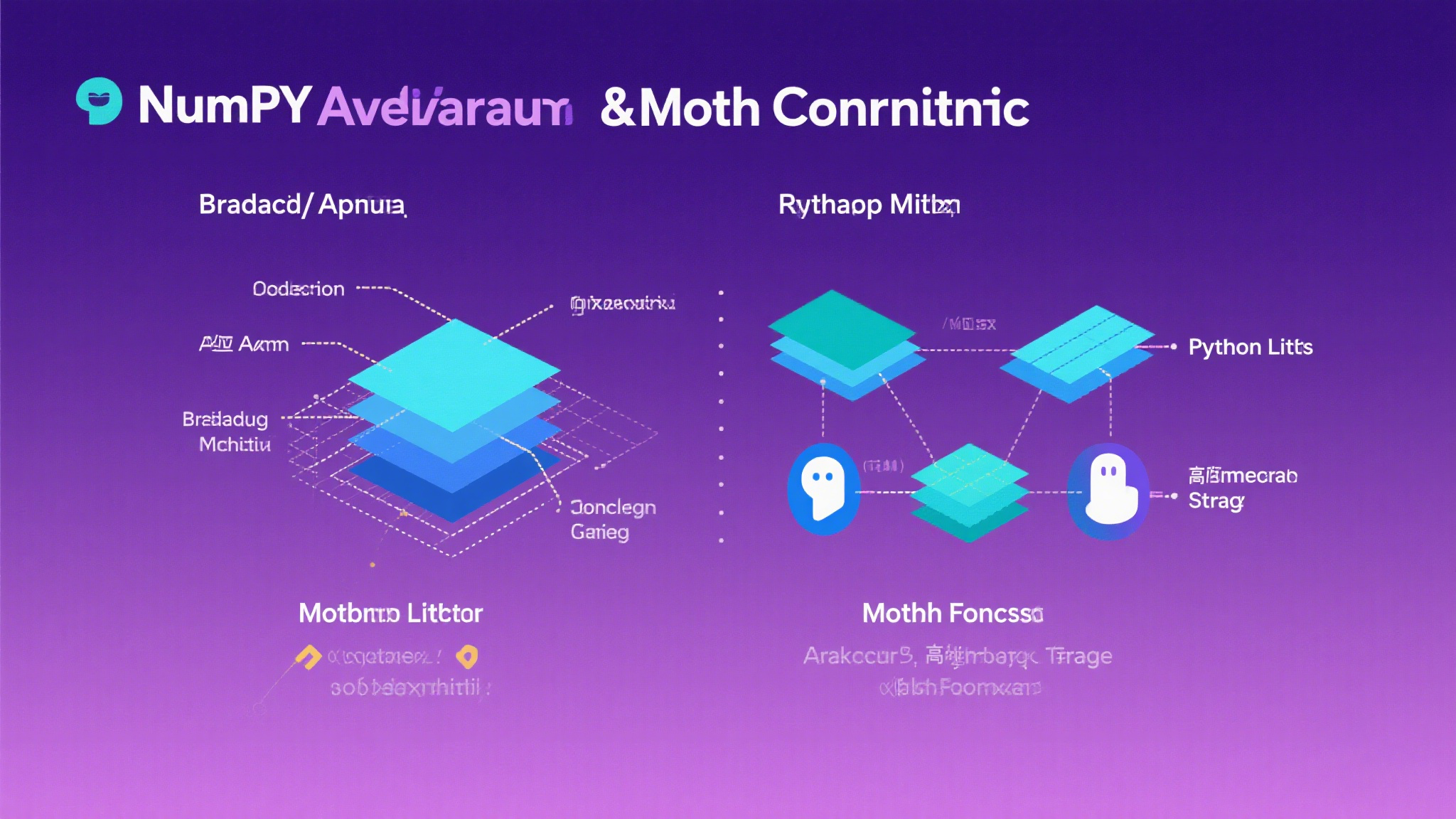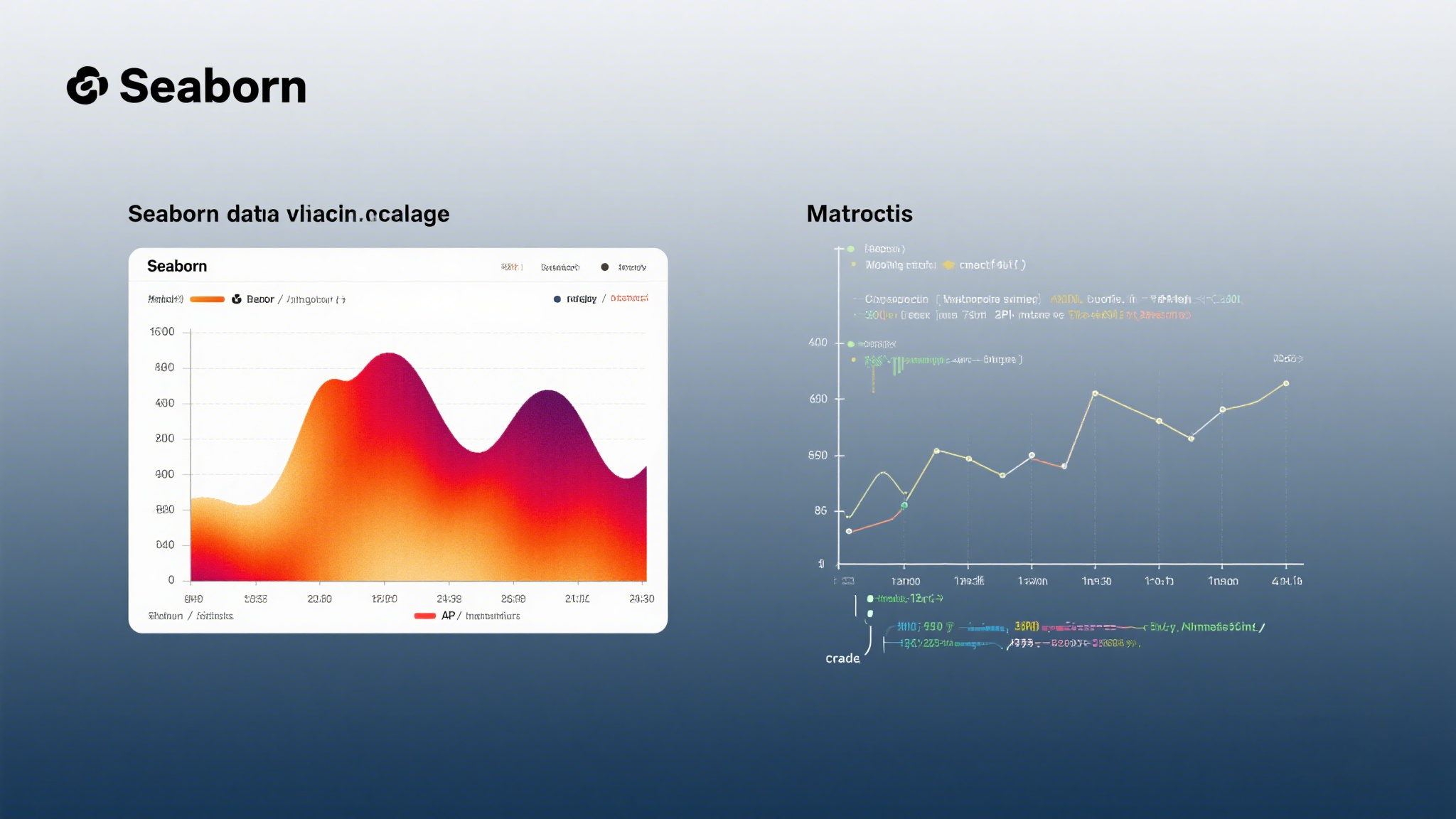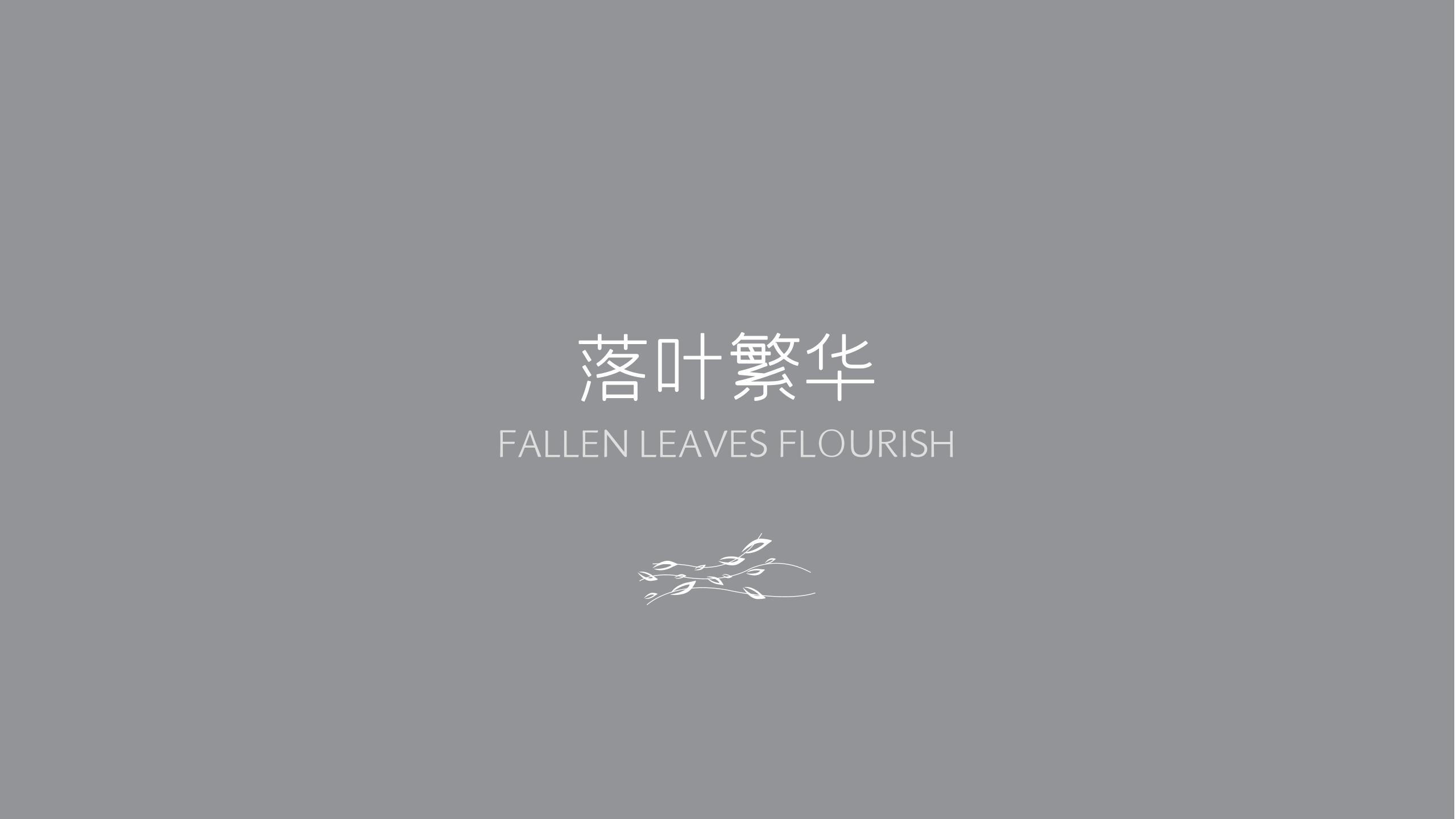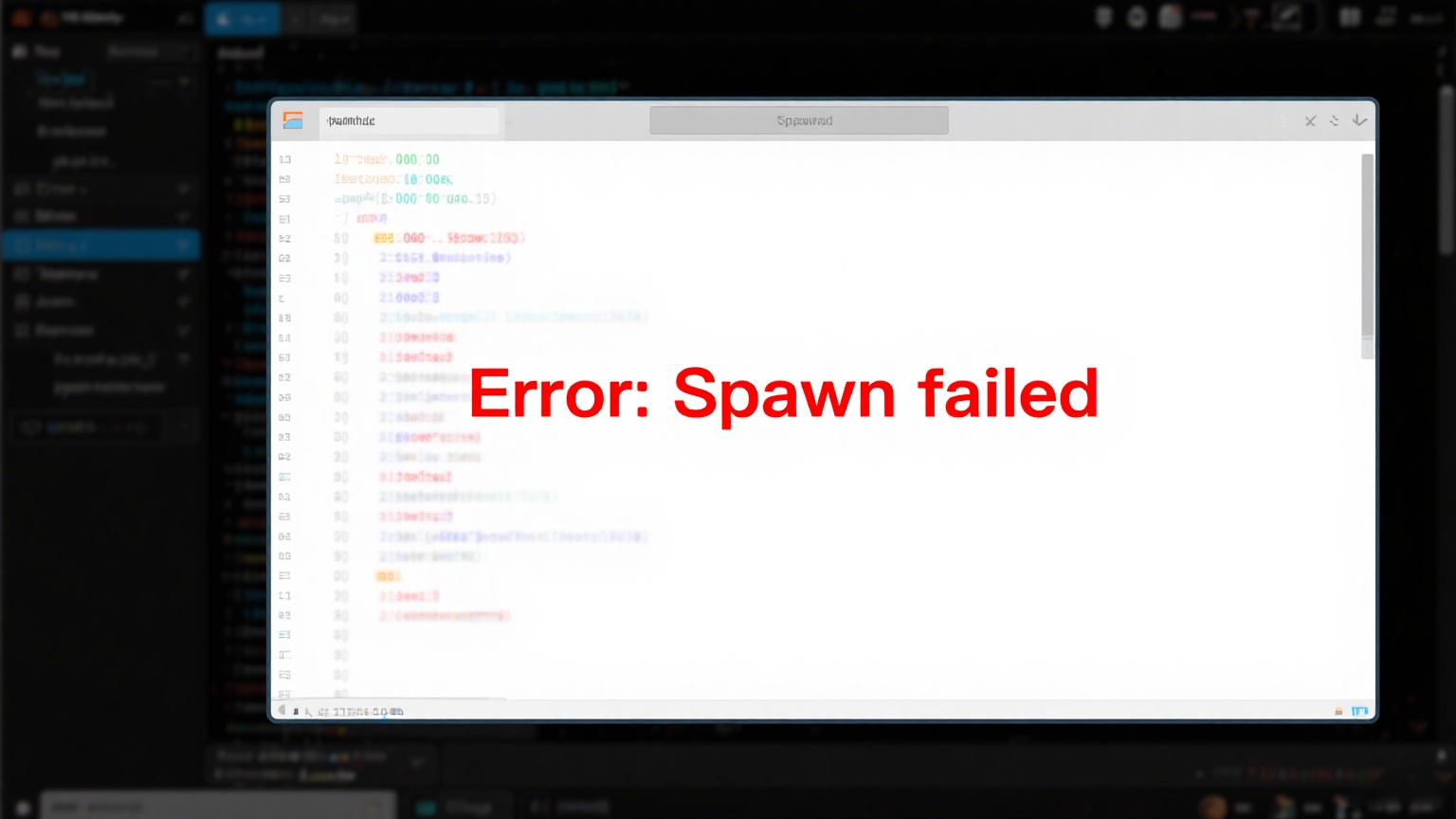ndarray的基本操作
数组的索引、切片
一维、二维、三维的数组如何索引?
- 直接进行索引,切片
- 对象[:, :] –先行后列
二维数组索引方式:
举例: 获取第一个股票的前3个交易日的涨跌幅数据
1 | # 二维的数组,两个维度 |
返回结果:
1 | array([-0.03862668, -1.46128096, -0.75596237]) |
三维数组索引方式:
1 | # 三维 |
形状修改
ndarray.reshape(shape, order)
返回一个具有相同数据域,但shape不一样的视图
行、列不进行互换
1 | # 在转换形状的时候,一定要注意数组的元素匹配 |
ndarray.resize(new_shape)
修改数组本身的形状 (需要保持元素个数前后相同)
行、列不进行互换
1 | stock_change.resize([5, 4]) |
ndarray.T
数组的转置
将数组的行、列进行互换
1 | stock_change.T.shape |
类型修改
ndarray.astype(type)
- 返回修改了类型之后的数组
1 | stock_change.astype(np.int32) |
ndarray.tostring([order])或者ndarray.tobytes([order])
- 构造包含数组中原始数据字节的Python字节事
1 | arr = np.array([[[1,2,3], [4,5,6]], [[12,3,34], [5,6,7]]]) |
jupyter输出太大可能导致崩溃问题【了解】
如果遇到
1 | I0Pub data rate exceeded. |
这个问题是在jupyer当中对输出的字节数有限制,需要去修改配置文件。
创建配置文件
1 | jupyter notebook --generate-config |
取消注释,多增加
1 | ## (bytes/sec) Maximum rate at which messages can be sent on iopub before they are limited. |
但是不建议这样去修改,jupyter输出太大会崩溃。
数组的去重
np.unique()
1 | temp = np.array([[1,2,3,4],[3,4,5,6]]) |
逻辑运算
1 | # 生成10名同学,5门功课的数据 |
通用判断函数
- np.all()
1 | # 判断前两名同学的成绩[0:2, :]是否全及格 |
- np.any()
1 | # 判断前两名同学的成绩[0:2, :]是否有大于90分的 |
np.where (三元运算符)
通过使用np.where能够进行更加复杂的运算
- np.where()
1 | # 判断前四名学生,前四门课程中,成绩中大于60的置为1,否则为0 |
- 复合逻辑需要结合np.logical_and和np.logical_or使用
1 | #判断前四名学生,前四门课程中,成绩中大于60且小于90的换为1,否则为0 |
统计运算
统计指标
在数据挖掘/机器学习领域,统计指标的值也是我们分析问题的一种方式。常用的指标如下:
min(a, axis)
- Return the minimum of an array or minimum along an axis.(返回数组的最小值或沿轴的最小值。)
max(a, axis)
- Return the maximum of an array or maximum along an axis.(返回数组的最大值或沿轴的最大值。)
median(a, axis)
- Compute the median along the specified axis.(计算沿指定轴的中位数。)
mean(a, axis, dtype)
- Compute the arithmetic mean along the specified axis.(计算沿指定轴的算术平均值。)
std(a, axis, dtype)
- Compute the standard deviation along the specified axis.(计算沿指定轴的标准差。)
var(a, axis, dtype)
- Compute the variance along the specified axis.(计算沿指定轴的方差。)
案例: 学生成绩统计运算
进行统计的时候,axis轴的取值并不一定,Numpy中不同的API轴的值都不一样,在这里,axis 0代表列,axis 1代表行去进行统计。
1 | # 接下来对于前四名学生,进行一些统计运算 |
结果:
1 | 前四名学生,各科成绩的最大分: [96 97 72 98 89] |
如果需要统计出某科最高分对应的是哪个同学?
np.argmax(temp, axis=)
np.argmin(temp, axis=)
1 | print("前四名学生,各科成绩最高分对应的学生下标:{}".format(np.argmax(temp, axis=0))) |
结果:
1 | 前四名学生,各科成绩最高分对应的学生下标: [0 2 0 0 1] |
数组与数的运算
1 | arr = np.array([[1,2,3,2,1,4], [5,6,1,2,3,1]]) |
数组与数组的运算
1 | arr1 = np.array([[1,2,3,2,1,4], [5,6,1,2,3,1]]) |
上面这个能进行运算吗,结果是不行的!
广播机制
数组在进行矢量化运算的,要求数组的形状是相等的。当形状不相等的数组执行算术运算的时候,就会出现广播机制,该机制会对数组进行扩展,使数组的shape属性值一样,这样,就可以进行矢量化运算了。下面通过一个例子进行说明:
1 | arr1 = np.array([[0],[1],[2],[3]]) |
上述代码中,数组arr1是4行1列,arr2是1行3列。这两个数组要进行相加,按照广播机制会对数组ar1和arr2都进行扩展,使得数组arr1和arr2都变成4行3列。
下面通过一张图来描述广播机制扩展数组的过程:
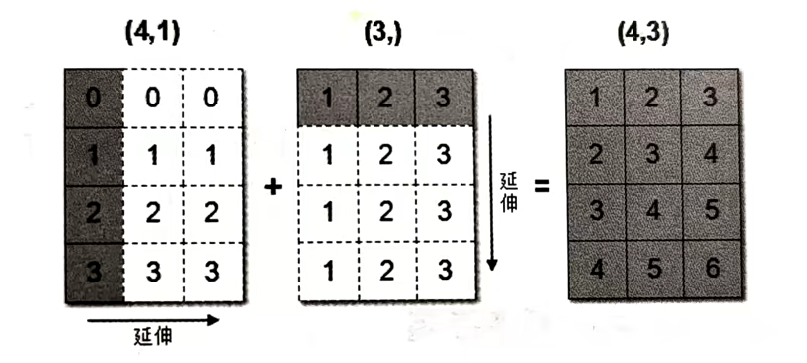
广播机制实现了时两个或两个以上数组的运算,即使这些数组的shape不是完全相同的,只需要满足如下任意一个条件即可。
1.数组的某一维度等长
2.其中一个数组的某一维度为1
广播机制需要扩展维度小的数组,使得它与维度最大的数组的shape值相同,以便使用元素级函数或者运算符进行运算。
如果是下面这样,则不匹配:
1 | A (1d array): 10 |
思考: 下面两个ndarray是否能够进行运算?
1 | arr1 = np.array([[1,2,3,2,1,4],[5,6,1,2,3,1]]) |